Ejercicio de OSPF
José Aular / 23.07.2023
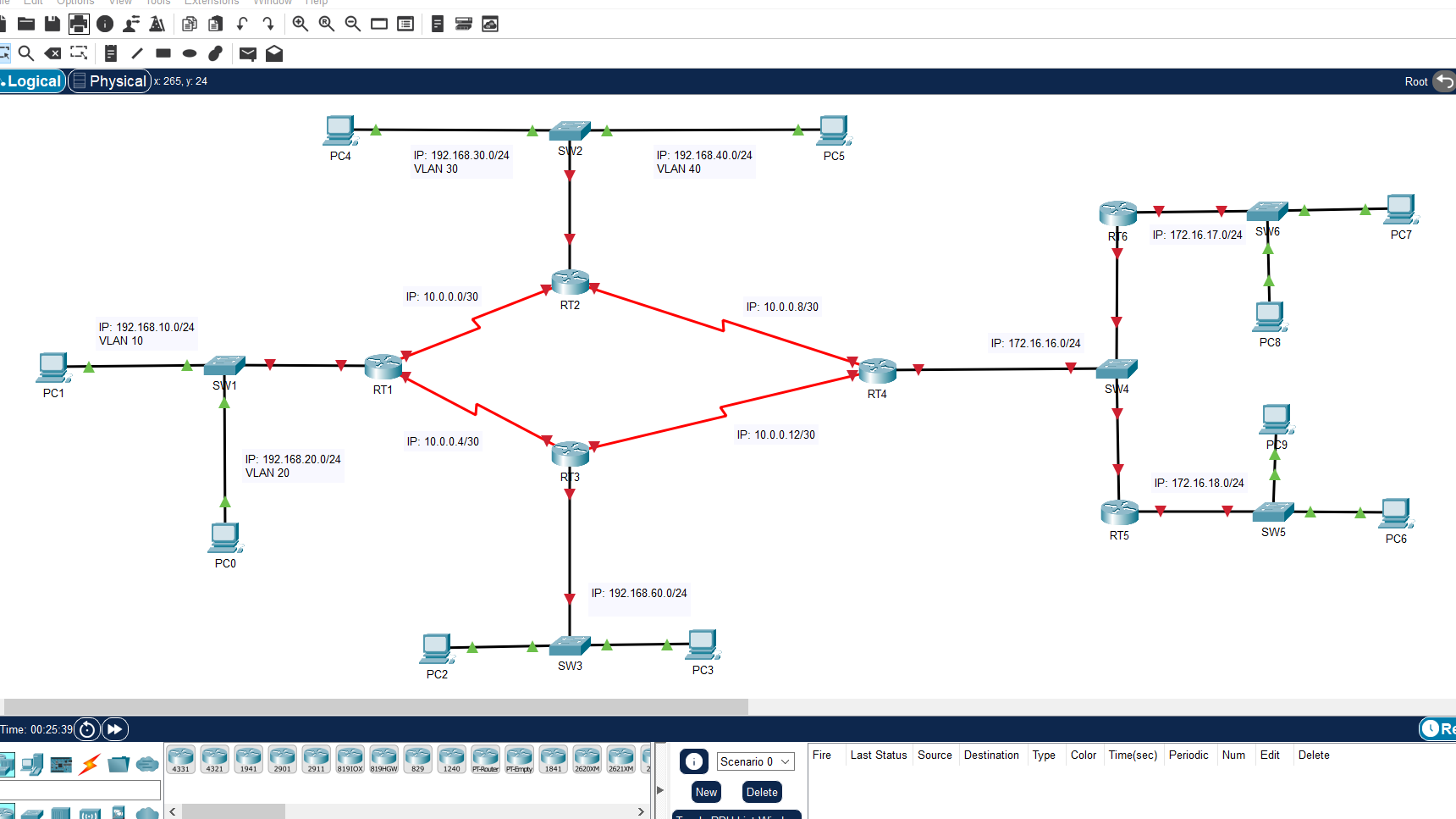
Tabla de contenido
Información
Configuración básica de los dispositivos
- Cada router y switch debe tener el nombre indicado en la topología.
- Las contraseñas de acceso deben ser configuradas y suministradas por cada equipo.
Direccionamiento IPv4
- Debe asignar las direcciones IP ilustradas en el ejemplo tomando en cuenta la máscara de subred por defecto.
- Los routers RT1 y RT2 deben poseer router on a stick de modo que las VLAN puedan ejecutar su función.
- Configurar una interfaz loopback en el router RT3 para la salida a internet.
Configuración OSFP
- En la topología punto a punto, el enlace entre RT3 y RT4 será de 256 Mbps.
- En la topología de acceso múltiple el DR es RT5 con la prioridad decida por el equipo.
- Debe configurar una ruta por defecto a una loopback 0 con la siguiente dirección IP 201.209.X.1/30 donde la X será un número entre 1 y 10 seleccionado por el equipo.
- Configure como pasivas las interfaces LAN que no son necesarias en el proceso OSPF.
Configuración de VLAN
- En los switches SW1 y SW2 se asignan las VLAN’s 10,20,30 y 40 cada una de estas debe ser configurada con un nombre seleccionado por el equipo.
- Debe cambiar la VLAN nativa 1 a la VLAN 99 por seguridad.
- Deshabilite la autonegociación del protocolo de enlace troncal.
Asignación dinámica de direcciones
- Las direcciones IP de la topología punto a punto se generan por DHCP desde el router RT1.
- Las direcciones IP de la topología de acceso múltiple se generan por DHCP desde el router RT4.
- Se deben excluir del rango de direcciones las 10 primeras de cada segmento de red.
Topología punto a punto
Configuración básica
- RT1
Router> enable
Router# configure terminal
Router(config)# hostname RT1
RT1(config)# line console 0
RT1(config-line)# password cisco
RT1(config-line)# login
RT1(config-line)# exit
RT1(config)# enable secret admin
RT1(config)# int serial 0/0/0
RT1(config-if)# ip address 10.0.0.1 255.255.255.252
RT1(config-if)# clock rate 128000
RT1(config-if)# no shutdown
RT1(config-if)# exit
RT1(config)# int serial 0/0/1
RT1(config-if)# ip address 10.0.0.5 255.255.255.252
RT1(config-if)# no shutdown
RT1(config-if)# exit
RT1(config)# int gigabitEthernet 0/0
RT1(config-if)# no shutdown
RT1(config-subif)# exit
RT1(config)# int gigabitEthernet 0/0.10
RT1(config-subif)# description PUERTA DE ENLACE PARA VLAN 10
RT1(config-subif)# encapsulation dot1q 10
RT1(config-subif)# ip address 192.168.10.1 255.255.255.0
RT1(config-subif)# exit
RT1(config)# int gigabitEthernet 0/0.20
RT1(config-subif)# description PUERTA DE ENLACE PARA VLAN 20
RT1(config-subif)# encapsulation dot1q 20
RT1(config-subif)# ip address 192.168.20.1 255.255.255.0
RT1(config-subif)# exit
RT1(config)# int gigabitEthernet 0/0.99
RT1(config-subif)# description PUERTA DE ENLACE PARA VLAN NATIVA 99
RT1(config-subif)# encapsulation dot1Q 99 native
RT1(config-subif)# exit- SW1
Switch> enable
Switch# configure terminal
Switch(config)# hostname SW1
SW1(config)# line console 0
SW1(config-line)# password cisco
SW1(config-line)# login
SW1(config-line)# exit
SW1(config)# enable secret admin
SW1(config)# vlan 10
SW1(config-vlan)# name SOPORTE
SW1(config-vlan)# exit
SW1(config)# vlan 20
SW1(config-vlan)# name VENTAS
SW1(config-vlan)# exit
SW1(config)# vlan 99
SW1(config-vlan)# name NATIVA
SW1(config-vlan)# exit
SW1(config)# int fastEthernet 0/1
SW1(config-if)# switchport mode access
SW1(config-if)# switchport access vlan 10
SW1(config-if)# exit
SW1(config)# int fastEthernet 0/2
SW1(config-if)# switchport mode access
SW1(config-if)# switchport access vlan 20
SW1(config-if)# exit
SW1(config)# int gigabitEthernet 0/1
SW1(config-if)# switchport mode trunk
SW1(config-if)# switchport trunk native vlan 99
SW1(config-if)# switchport nonegotiate
SW1(config-if)# exit- RT2
Router>enable
Router# configure terminal
Router(config)# hostname RT2
RT2(config)# line console 0
RT2(config-line)# password cisco
RT2(config-line)# login
RT2(config-line)# exit
RT2(config)# enable secret admin
RT2(config)# int serial 0/0/0
RT2(config-if)# 10.0.0.2 255.255.255.252
RT2(config-if)# ip address 10.0.0.2 255.255.255.252
RT2(config-if)# no shutdown
RT2(config-if)# exit
RT2(config)# int serial 0/0/1
RT2(config-if)# ip address 10.0.0.9 255.255.255.252
RT2(config-if)# clock rate 128000
RT2(config-if)# no shutdown
RT2(config-if)# exit
RT2(config)# int gigabitEthernet 0/0
RT2(config-if)# no shutdown
RT2(config-if)# exit
RT2(config)# int gigabitEthernet 0/0.30
RT2(config-subif)# description PUERTA DE ENLACE PARA VLAN 30
RT2(config-subif)# encapsulation dot1q 30
RT2(config-subif)# ip address 192.168.30.1 255.255.255.0
RT2(config-subif)# exit
RT2(config)# int gigabitEthernet 0/0.40
RT2(config-subif)# description PUERTA DE ENLACE PARA VLAN 40
RT2(config-subif)# encapsulation dot1q 40
RT2(config-subif)# ip address 192.168.40.1 255.255.255.0
RT2(config-subif)# exit
RT2(config)# int gigabitEthernet 0/0.99
RT2(config-subif)# description PUERTA DE ENLACE PARA VLAN NATIVA 99
RT2(config-subif)# encapsulation dot1Q 99 native
RT2(config-subif)# exit- SW2
Switch> enable
Switch# configure terminal
Switch(config)# hostname SW2
SW2(config)# line console 0
SW2(config-line)# password cisco
SW2(config-line)# login
SW2(config-line)# exit
SW2(config)# enable secret admin
SW2(config)# vlan 30
SW2(config-vlan)# name REDES
SW2(config-vlan)# exit
SW2(config)# vlan 40
SW2(config-vlan)# name TI
SW2(config-vlan)# exit
SW2(config)# vlan 99
SW2(config-vlan)# name NATIVA
SW2(config-vlan)# exit
SW2(config)# int fastEthernet 0/2
SW2(config-if)# switchport mode access
SW2(config-if)# switchport access vlan 30
SW2(config-if)# exit
SW2(config)# int fastEthernet 0/3
SW2(config-if)# switchport mode access
SW2(config-if)# switchport access vlan 40
SW2(config-if)# exit
SW2(config)# int fastEthernet 0/1
SW2(config-if)# switchport mode trunk
SW2(config-if)# switchport trunk native vlan 99
SW2(config-if)# switchport nonegotiate
SW2(config-if)# exit- RT3
Router>enable
Router# configure terminal
Router(config)# hostname RT3
RT3(config)# line console 0
RT3(config-line)# password cisco
RT3(config-line)# login
RT3(config-line)# exit
RT3(config)# enable secret admin
RT3(config)# int serial 0/0/0
RT3(config-if)# ip address 10.0.0.6 255.255.255.252
RT3(config-if)# clock rate 128000
RT3(config-if)# no shutdown
RT3(config-if)# exit
RT3(config)# int serial 0/0/1
RT3(config-if)# ip address 10.0.0.13 255.255.255.252
RT3(config-if)# bandwidth 256
RT3(config-if)# no shutdown
RT3(config-if)# exit
RT3(config)# int gigabitEthernet 0/0
RT3(config-if)# ip address 192.168.60.1 255.255.255.0
RT3(config-if)# no shutdown
RT3(config-if)# exit
RT3(config)# int loopback 0
RT3(config-if)# ip address 201.209.1.1 255.255.255.252
RT3(config-if)# exit
RT3(config)# ip route 0.0.0.0 0.0.0.0 loopback 0- SW3
Switch> enable
Switch# configure terminal
Switch(config)# hostname SW3
SW3(config)# line console 0
SW3(config-line)# password cisco
SW3(config-line)# login
SW3(config-line)# exit
SW3(config)# enable secret admin- RT4
Router> enable
Router# configure terminal
Router(config)# hostname RT4
RT4(config)# line console 0
RT4(config-line)# password cisco
RT4(config-line)# login
RT4(config-line)# exit
RT4(config)# enable secret admin
RT4(config)# int serial 0/0/0
RT4(config-if)# ip address 10.0.0.14 255.255.255.252
RT4(config-if)# clock rate 128000
RT4(config-if)# no shutdown
RT4(config-if)# exit
RT4(config)# int serial 0/0/1
RT4(config-if)# ip address 10.0.0.10 255.255.255.252
RT4(config-if)# no shutdown
RT4(config-if)# exitOSPF punto a punto
- RT1
RT1(config)# router ospf 10
RT1(config-router)# router-id 1.1.1.1
RT1(config-router)# network 10.0.0.0 0.0.0.3 area 0
RT1(config-router)# network 192.168.10.0 0.0.0.255 area 0
RT1(config-router)# network 192.168.20.0 0.0.0.255 area 0
RT1(config-router)# network 10.0.0.4 0.0.0.3 area 0
RT1(config-router)# passive-interface gigabitEthernet 0/0- RT2
RT2(config)# router ospf 10
RT2(config-router)# router-id 2.2.2.2
RT2(config-router)# network 10.0.0.0 0.0.0.3 area 0
RT2(config-router)# network 192.168.30.0 0.0.0.255 area 0
RT2(config-router)# network 192.168.40.0 0.0.0.255 area 0
RT2(config-router)# network 10.0.0.8 0.0.0.3 area 0
RT2(config-router)# passive-interface gigabitEthernet 0/0- RT3
RT3(config)# router ospf 10
RT3(config-router)# router-id 3.3.3.3
RT3(config-router)# network 10.0.0.4 0.0.0.3 area 0
RT3(config-router)# network 10.0.0.12 0.0.0.3 area 0
RT3(config-router)# network 192.168.60.0 0.0.0.255 area 0
RT3(config-router)# default-information originate
RT3(config-router)# passive-interface gigabitEthernet 0/0DHCP
- RT1
RT1(config)# ip dhcp excluded-address 192.168.10.1 192.168.10.10
RT1(config)# ip dhcp excluded-address 192.168.20.1 192.168.20.10
RT1(config)# ip dhcp excluded-address 192.168.30.1 192.168.30.10
RT1(config)# ip dhcp excluded-address 192.168.40.1 192.168.40.10
RT1(config)# ip dhcp excluded-address 192.168.60.1 192.168.60.10
RT1(config)# ip dhcp pool VLAN10
RT1(dhcp-config)# network 192.168.10.0 255.255.255.0
RT1(dhcp-config)# default-router 192.168.10.1
RT1(dhcp-config)# exit
RT1(config)# ip dhcp pool VLAN20
RT1(dhcp-config)# network 192.168.20.0 255.255.255.0
RT1(dhcp-config)# default-router 192.168.20.1
RT1(dhcp-config)# exit
RT1(config)# ip dhcp pool VLAN30
RT1(dhcp-config)# network 192.168.30.0 255.255.255.0
RT1(dhcp-config)# default-router 192.168.30.1
RT1(dhcp-config)# exit
RT1(config)# ip dhcp pool VLAN40
RT1(dhcp-config)# network 192.168.40.0 255.255.255.0
RT1(dhcp-config)# default-router 192.168.40.1
RT1(dhcp-config)# exit
RT1(config)# ip dhcp pool LAN-POOL-60
RT1(dhcp-config)# network 192.168.60.0 255.255.255.0
RT1(dhcp-config)# default-router 192.168.60.1
RT1(dhcp-config)# exit- RT2
RT2(config)# int gigabitEthernet 0/0
RT2(config-if)# ip helper-address 10.0.0.1
RT2(config-if)# exit
RT2(config)# int gigabitEthernet 0/0.30
RT2(config-subif)# ip helper-address 10.0.0.1
RT2(config-subif)# exit
RT2(config)# int gigabitEthernet 0/0.40
RT2(config-subif)# ip helper-address 10.0.0.1
RT2(config-subif)# exit- RT3
RT3(config)# int gigabitEthernet 0/0
RT3(config-if)# ip helper-address 10.0.0.5
RT3(config-if)# exit- Activar DHCP

Topología de acceso múltiple
Configuración básica
- RT4
RT4(config)# int gigabitEthernet 0/0
RT4(config-if)# ip address 172.16.16.1 255.255.255.0
RT4(config-if)# ip ospf priority 100 // RT4 seria BDR
RT4(config-if)# no shutdown- SW4
Switch> enable
Switch# configure terminal
Switch(config)# hostname SW4
SW4(config)# line console 0
SW4(config-line)# password cisco
SW4(config-line)# login
SW4(config-line)# exit
SW4(config)# enable secret admin- RT5
Router> enable
Router# configure terminal
Router(config)# hostname RT5
RT5(config)# line console 0
RT5(config-line)# password cisco
RT5(config-line)# login
RT5(config-line)# exit
RT5(config)# enable secret admin
RT5(config)# int gigabitEthernet 0/0
RT5(config-if)# ip address 172.16.16.2 255.255.255.0
RT5(config-if)# ip ospf priority 200 // RT5 seria DR
RT5(config-if)# no shutdown
RT5(config-if)# exit
RT5(config)# int gigabitEthernet 0/1
RT5(config-if)# ip address 172.16.18.1 255.255.255.0
RT5(config-if)# no shutdown
RT5(config-if)# exit- SW5
Switch> enable
Switch# configure terminal
Switch(config)# hostname SW5
SW5(config)# line console 0
SW5(config-line)# password cisco
SW5(config-line)# login
SW5(config-line)# exit
SW5(config)# enable secret admin- RT6
Router> enable
Router# configure terminal
Router(config)# hostname RT6
RT6(config)# line console 0
RT6(config-line)# password cisco
RT6(config-line)# login
RT6(config-line)# exit
RT6(config)# enable secret admin
RT6(config)# int gigabitEthernet 0/0
RT6(config-if)# ip address 172.16.16.3 255.255.255.0
RT6(config-if)# no shutdown
RT6(config-if)# exit
RT6(config)# int gigabitEthernet 0/1
RT6(config-if)# ip address 172.16.17.1 255.255.255.0
RT6(config-if)# no shutdown
RT6(config-if)# exit- SW6
Switch> enable
Switch# configure terminal
Switch(config)# hostname SW6
SW6(config)# line console 0
SW6(config-line)# password cisco
SW6(config-line)# login
SW6(config-line)# exit
SW6(config)# enable secret adminOSPF de acceso múltiple
- RT4
RT4(config)# router ospf 10
RT4(config-router)# router-id 4.4.4.4
RT4(config-router)# network 172.16.16.0 0.0.0.255 area 0
RT4(config-router)# network 10.0.0.8 0.0.0.3 area 0
RT4(config-router)# network 10.0.0.12 0.0.0.3 area 0- RT5
RT5(config)# router ospf 10
RT5(config-router)# router-id 5.5.5.5
RT5(config-router)# network 172.16.16.0 0.0.0.255 area 0
RT5(config-router)# network 172.16.18.0 0.0.0.255 area 0
RT5(config-router)# passive-interface gigabitEthernet 0/1- RT6
RT6(config)# router ospf 10
RT6(config-router)# router-id 6.6.6.6
RT6(config-router)# network 172.16.16.0 0.0.0.255 area 0
RT5(config-router)# network 172.16.17.0 0.0.0.255 area 0
RT6(config-router)# passive-interface gigabitEthernet 0/1DHCP
- RT4
RT4(config)# ip dhcp excluded-address 172.16.17.1 172.16.17.10
RT4(config)# ip dhcp excluded-address 172.16.18.1 172.16.18.10
RT4(config)# ip dhcp pool LAN-POOL-17
RT4(dhcp-config)# network 172.16.17.0 255.255.255.0
RT4(dhcp-config)# default-router 172.16.17.1
RT1(dhcp-config)# exit
RT4(config)# ip dhcp pool LAN-POOL-18
RT4(dhcp-config)# network 172.16.18.0 255.255.255.0
RT4(dhcp-config)# default-router 172.16.18.1
RT4(dhcp-config)# exit- RT5
RT2(config)# int gigabitEthernet 0/1
RT5(config-if)# ip helper-address 172.16.16.1
RT5(config-if)# exit- RT6
RT6(config)# int gigabitEthernet 0/1
RT6(config-if)# ip helper-address 172.16.16.1
RT6(config-if)# exit- Activar DHCP
